Avatar
分类
搜索
最新评论
最新留言
链接
标签云
功能
安装 Stellarium
mayflowers
posted @ 2007年11月23日 04:20
in Linux
, 3475 阅读
- 首先安装 Stellarium 0.9.0, 和其他软件一样
- 运行,卡得要死,而且中文都是 框框。卡是因为驱动原因,中文是因为没有中文字体。
- 安装 驱动:
下载:NVIDIA-Linux-x86-169.04-pkg1.run
安装:
注销;
ctrl+alt+F1,以 root 登录,然后:
$ init 3 关闭 X sever.
$ sh NVIDIA-Linux-x86-169.04-pkg1.run按照提示安装完成后,要修改 xorg.conf,否则 gmplayer 会有问题,另外 Composite 默认是Disable的,想要特效的话它注释掉:
然后:Section "Module"
Load "glx"
Load "extmod"
EndSection#Section "Extensions"
# Option "Composite" "Disable"
#EndSection
$ init 5 启动 X
驱动安装完成 - 中文字体,这个比较简单: 将字体 copy 到 .../stellarium/data/ 下,改名为 ukai.ttf。运行程序选择语言为 zh_CN。(我是用的windows的黑体,zh_TW,zh_HK 也都可以使了)
注:据说 0.8.x 中要在 config.ini 中新增一行 base_cfont_name = ukai.ttf
另外如果不改字体文件名字的话,而修改 fontmap.dat 也应该可以.
上两个图片
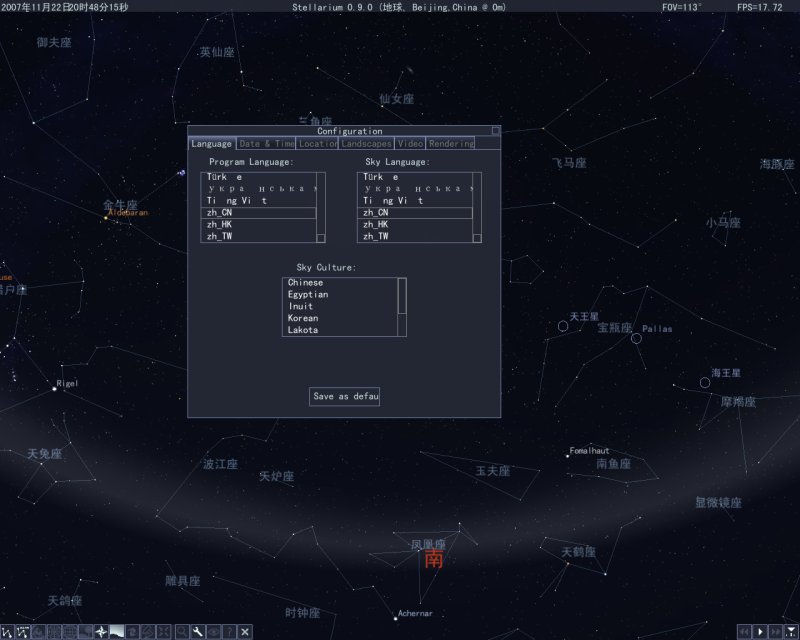
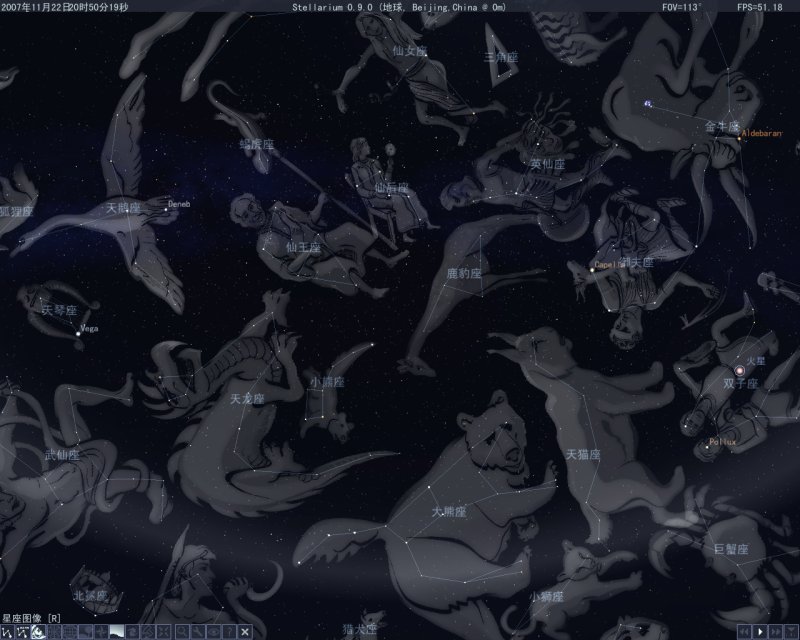
2007年11月25日 15:19
总算知道怎么解决中文字体的问题了~